Go to your Showthemes member’s area, login and download the latest version of your theme.
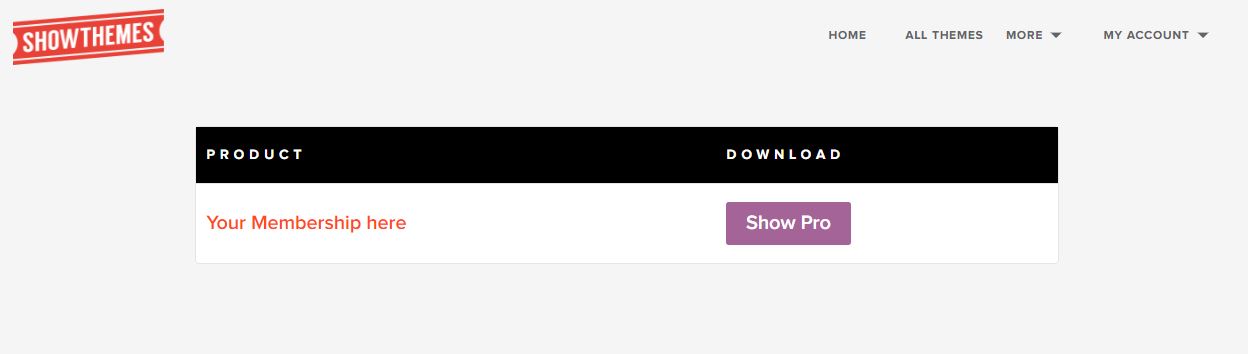
Zip File If you are using Safari, it is set up to open unzipped files, please, try the following
You can also try downloading the zip file using another browser.
1- Login into your WordPress dashboard. Go to Appearance > Themes
2- Click on “Add New”
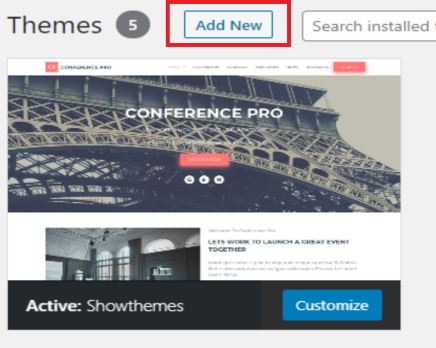
3.- Click on Upload Theme
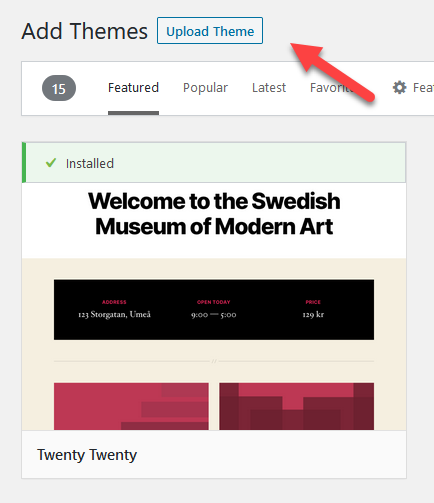
4.- Choose the zip file recently downloaded from your account member’s area, click on “Install Now”.
Note: It will take some time.
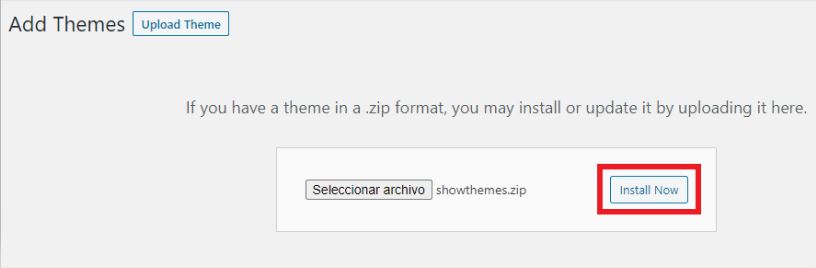
5.- Click on “Activate”.
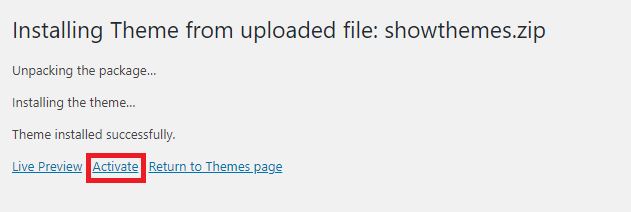
6.- You will be able to see Show Pro theme installed and active.
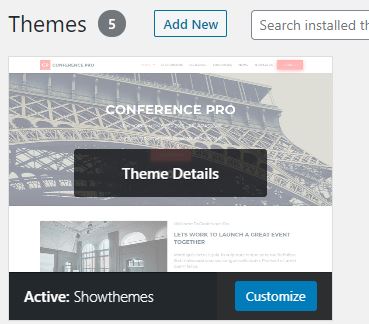
If you are using Show Pro, you have a big selection of ready to use Theme Designs. In our legacy theme, we used to call these “Presets”. To select your theme, go to the Show Pro Link in your WordPress dashboard.
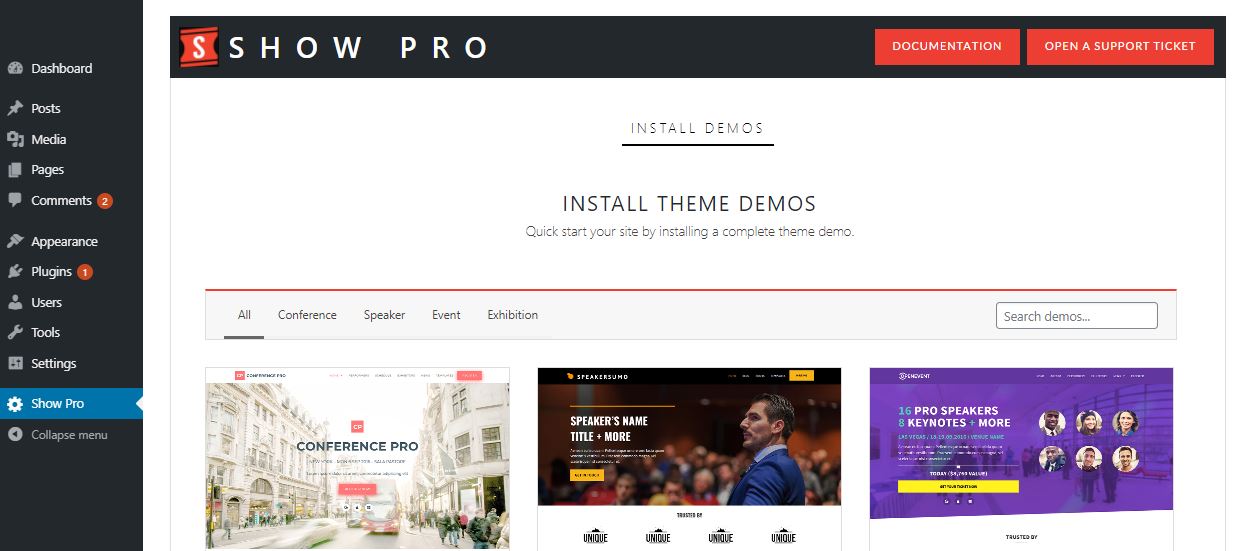
Please, note that Show Pro is a new theme; if you want to migrate your site to this theme, the recommendation is to start fresh and import the blog post only.