This document will help you to obtain/generate: Facebook App ID, Facebook Secret Key, Facebook Event ID
- You can copy your facebook event id from your event page.

- Then you need to create a Facebook API KEY.
- Go to https://developers.facebook.com/ and create a new account
- Go to https://developers.facebook.com/apps/ and click on “Add a New app”.
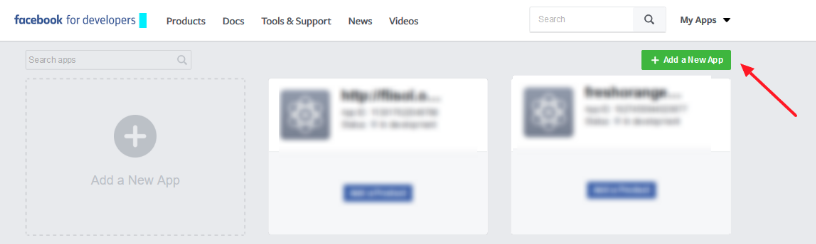
- Create a New App ID: Enter the name of your API (You can called it like your site) and your email address.
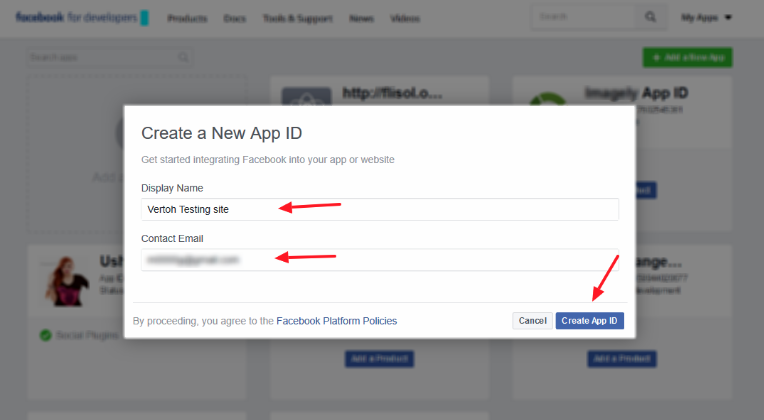
- A captcha code will be prompted (security measure).

- The page takes you to your facebook App page.
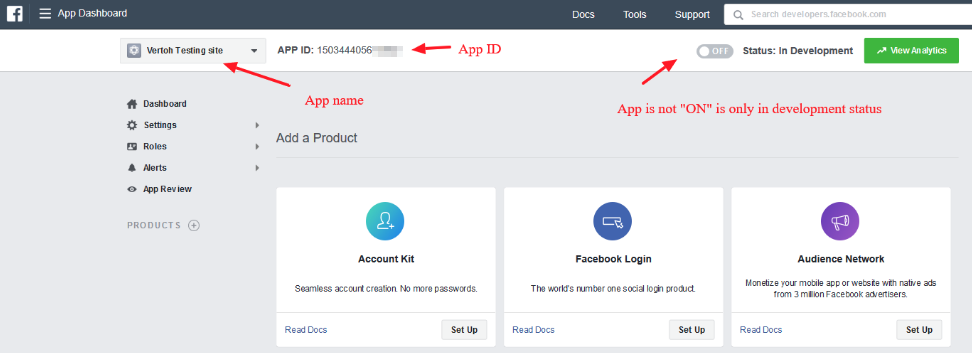
- Go to Settings > Basic an include the basic information for your API: Domain, privacy policy URL, Terms of Service URL and category. Add a Platform “Website” and include your site url.
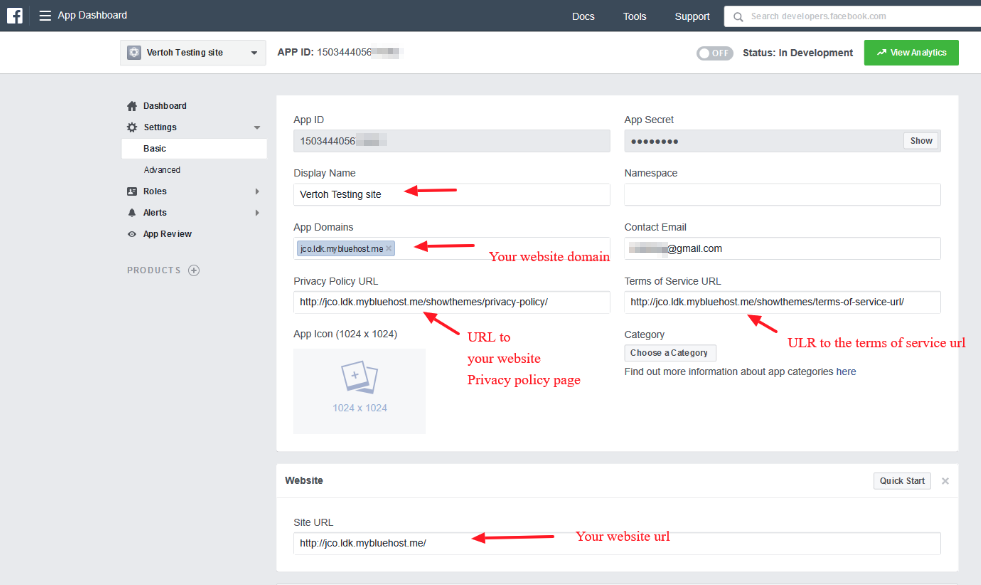
- Turn on your facebook App.
On the top right corner you just have to click on the switch next to “Status: in development” to turn on your facebook API key.
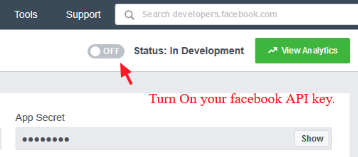
- Copy your facebook App ID and your facebook App secret.
You can easily copy your facebook API key from Settings > Basic
In order to see your App secret key you will need your facebook password (security measures).
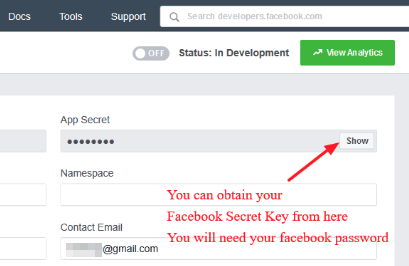
- Grab all the information:
– Facebook App ID
– Facebook Secret Key
– Facebook Event ID
And paste it on your theme configuration page.
