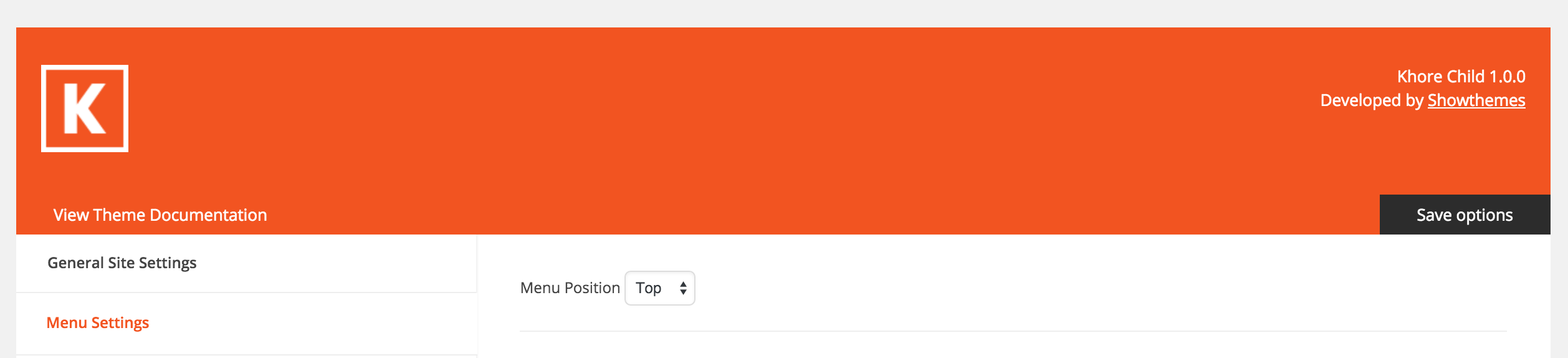From October 29, 2015 you can switch the left side menu to a top menu.
This is the regular menu:
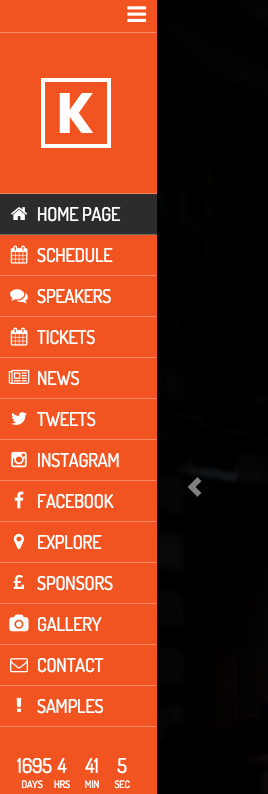
This is the new menu layout:
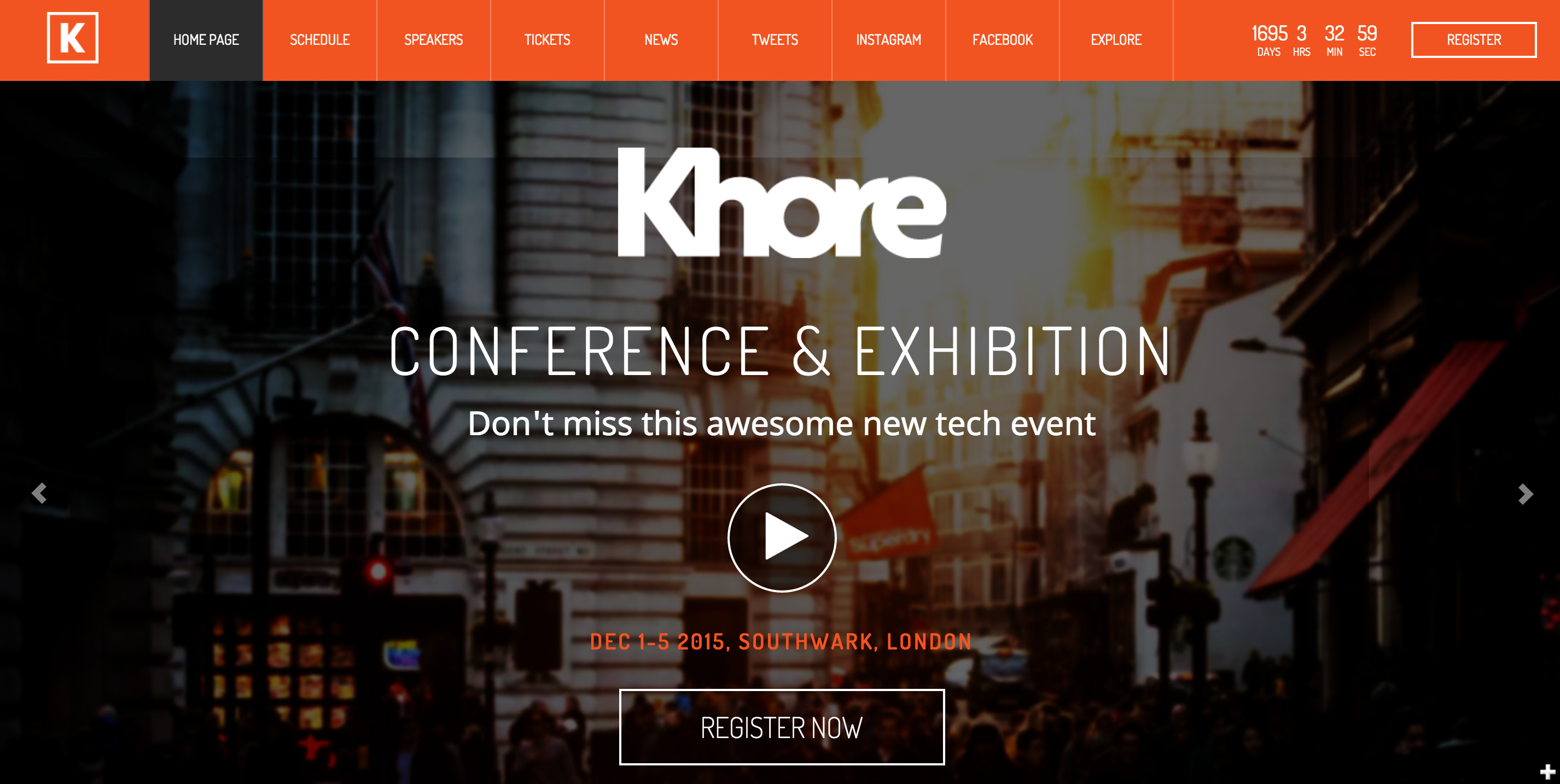
To switch to the new menu option, you need to be aware that:
– The number of items is limited. The layout may be compromised if you have too many items in the menu.
– You may need to adjust the current menu to accommodate the new layout (ie change font size, eliminate items)
To change the menu layout, go to:
Theme Options-> Menu Settings -> Menu Position
Choose Top if you want the new menu enabled, Side if you prefer the default style.